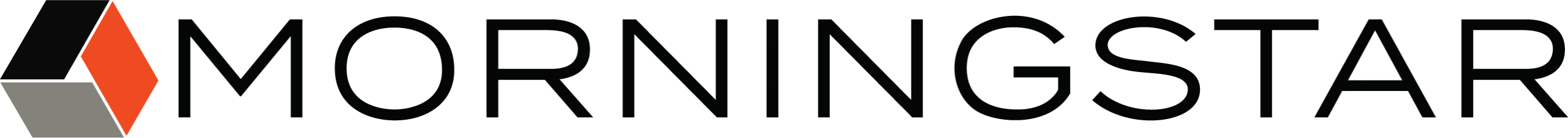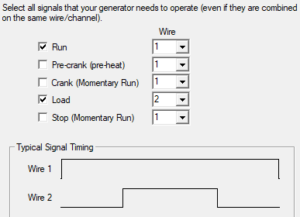Adding a Relay driver to your system adds functionality that improves your control over the system. The Relay Driver reads digital MeterBus data from the controller in your system and can respond by managing additional loads, generators, and alarm indicators.
Controllers compatible with the Relay Driver include:
- TriStar MPPT 600V Controller
- SunSaver Duo Controller
- TriStar MPPT Controller
- SureSine Inverter
- SunSaver MPPT Controller
- MeterHub
- TriStar Controller
The Relay Driver can be a standalone device controlling your system with battery voltage, analog input voltages, and ambient temperature. Additionally, suppose your system uses a Tristar Controller. In that case, the RD-1 can read the following digital inputs from MeterBus: Battery voltage, charge/load current, battery temperature, TriStar heatsink temperature, PWM duty cycle, PV/load voltage, and all TriStar alarms or faults.
The Relay Driver has 4 channels that can function as inputs and relay driver outputs, with a max current of 750 mA.
What can the Relay Driver do?
The Relay Driver can use a user-determined threshold based on its monitored voltage, current, and temperature capabilities to switch a channel on or off. The channel could be hosting a load that impacts this monitored value.
Scenario 1: The Relay Driver received data from your controller indicating that the controller’s heatsink temperature is too hot for optimal system functioning. After receiving this information the Relay Driver switches one of its four channels to ON, turning on a fan to cool the system cabinet.
Scenario 2: You have a lithium battery you want to maintain. To preserve your system’s health, you set up High and Low Voltage Disconnect protocols using your Relay Driver. The Relay Driver monitors the battery voltage. With one channel you disconnect loads that may be damaged by voltages above a certain threshold. With another channel, you disconnect loads when the battery voltage gets too low.
Scenario 3: You would like to manage your at-home security system. One feature of this system is a motion-activated light that turns on whenever someone enters your property. Using your Relay Driver, you use one channel to receive a voltage input from your motion sensor. Using a second channel, the Relay Driver turns on the light when the motion sensor detects movement.
The Relay Driver can respond to a Morningstar device alarm by turning a channel on.
Scenario 1: Your Tristar Controller releases an alarm indicating that the input voltage current limit has been exceeded. Your Relay driver senses this alarm and uses one channel to turn on an audible siren. This way it can catch your attention, and you can remedy the situation without losing system functionality.
The Relay Driver can use one or multiple channels for multi-wire automatic generator startup control functionality. It does this, by using user-indicated threshold battery voltage and required signal and operating specifications.
Scenario 1: Your system requires you to start a backup diesel generator to prevent a low-voltage disconnect and recharge the battery. The generator requires warm-up and cool-down periods to run with no loads connected. Your Relay Driver turns on the run signal for your generator to start. After waiting for the generator to warm up, another channel turns on the generator load signal for the battery charger. Before turning off the generator run signal, the Relay Driver will first turn off the charging circuit to allow the generator to cool down before shutting off.
Scenario 2: You have a large air compressor motor that needs to turn on based on your ambient temperature. You use a three-wire generator to power it. When the ambient temperature reaches the threshold that requires your motor, your Relay Driver using its internal ambient temperature sensor, identifies this. It turns on the generator with a channel output when it gets warm, uses an input channel to sense the generator’s feedback voltage signal, and then uses a 3rd output channel to turn on the load, the large air compressor motor.
The Relay Driver allows you to cycle power to a load in your system.
Scenario: Your system has a load that requires a power-cycle after a remote firmware update. Using your Relay Driver, you use one channel for Modbus Control. At any time, you can send a MODBUS Coil Command to turn the device off and back on with the Modbus Command Channel.
What if you want to cycle power to a router or other communications device? If you turn off power to the device you will lose the Modbus connection and will therefore not be able to turn it back on with a second Modbus coil command. In this case, it is possible to use advanced logic with another channel so it can be switched on and off with a delay after the Modbus control channel is turned on. Contact Morningstar at support@morningstarcorp.com for detailed instructions.
Overall, the Relay Driver is a flexible product that is great to incorporate into your systems aided by many of Morningstar’s Professional Line Controllers. With a Meterbus connection, the Relay Driver can provide system control functionality using important data like Battery voltage, charge/load current, device temperatures, faults, and alarms. In addition, the four channels can act as both a relay driver output and as an analog voltage input for further functionality and monitoring capabilities. Finally, with an RS-232 Modbus connection, the Relay Driver can provide remote on/off control for relays and signals. It adds responsiveness, control, and features that clarify your system’s day-to-day operations.